Adding a fallback
How to add a backup stream
With THEOlive we want to make sure your viewers can continue watching your stream, even if there is an ingest failure or if there are connectivity problems in a certain location. It is hence possible to set up a fallback stream. This means that if one stream is unavailable for a short amount of time, the player checks if the fallback stream is available and switches the player source automatically to this stream. In this case, the viewers only see a small interruption and can continue watching without having to act.
Note: setting a fallback is possible on channel and on channel alias level. Example
- Channel A has aliases A1 and A2
- Channel B has aliases B1 and B2
This means
- Channel A can fallback to Channel B, or to one of the aliases of B (B1, B2)
- An alias of channel A (for example alias A1), can fall back to channel B, or one of its aliases (B1, B2)
- Channel B can fall back to channel A, or aliases A1, A2
- An alias of channel B can fall back to channel A, or aliases of it (A1, A2)
- It's not possible for channel A to fall back to an alias of itself (A1, A2), or for an alias to fall back to its parent channel (A1 to A). The same applies for channel B and its aliases.
In what follows, we describe the approach to set a fallback for one channel.
1. Create two channels and start them.
You'll need to create two THEOlive channels via the API or management console. Let's say for example that we have the following channels with fictive IDs:
- Channel
<channel-in-us-west>which is located in theus-westregion - Channel
<channel-in-us-east>which is located in theus-eastregion
Don't forget to start both channels. If the fallback stream isn't started, it will be impossible to switch to it when something goes wrong with the primary one!
2. Set the fallback using the THEOlive API
fallback using the THEOlive APIAssume the channel with ID <channel-in-us-west> should have a fallback that links to the <channel-in-us-east> channel. To make this work, we need to send a request to the PATCH https://api.theo.live/channels/<channel-in-us-west> endpoint to update the settings of <channel-in-us-west>. Passing the following JSON body with the request will set the <channel-in-us-east> channel as the fallback channel.
{
"fallback": {
"src": "<channel-in-us-east>",
"enabled": true
}
}
This will work as follows:
- Before starting anything, the player will check if the primary channel has been started (
<channel-in-us-west>in our case). - If the channel is playing, the player will start playing. If the channel has not been started yet, a message will be shown that the live stream isn't started yet.
- When the primary stream becomes unavailable after a while, the player will check if a fallback is defined and switch to it if possible.
- If this fallback becomes unavailable after a while, the player will try to switch back to the primary stream.
- This process will continue to work this way. If both streams are unavailable, the pre-live settings will be shown (an announcement message and optionally a poster image too).
- When the primary channel is stopped, all players will stop playing (even if the fallback channel is still streaming).
For more information, please visit our API Reference.
Note that the fallback can also easily be set in our management console on the Channel Details page. Scroll down to the Playout Configurations section and select the Fallback tab.
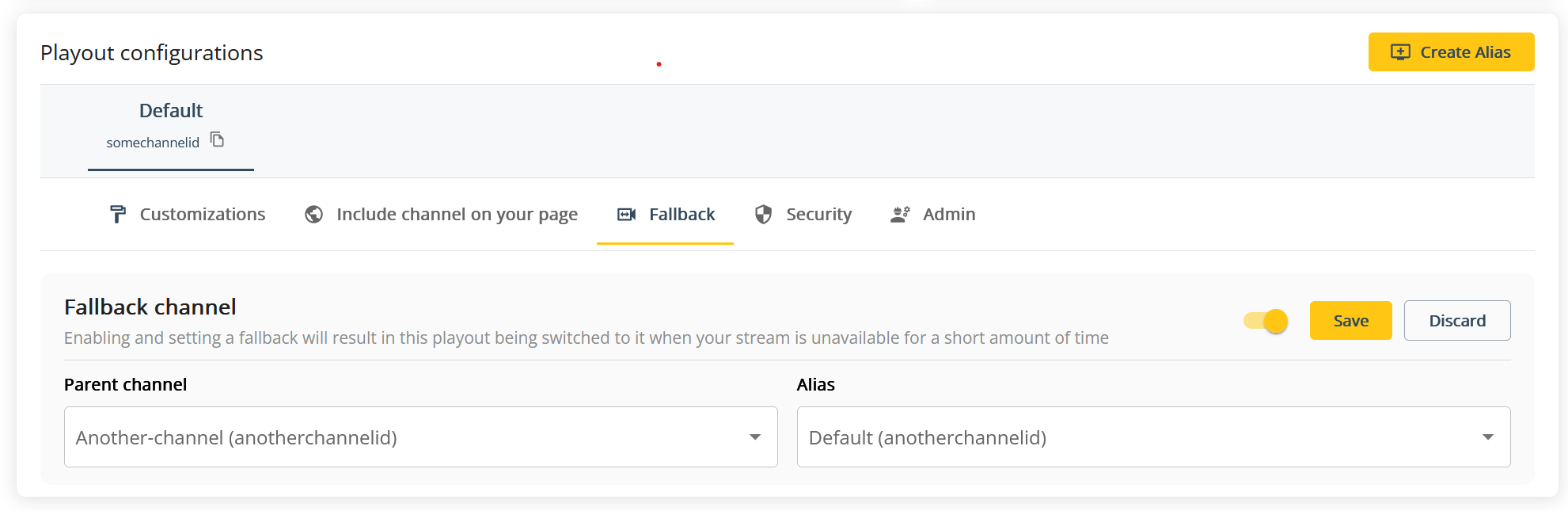
Setting a fallback through the management console
Updated almost 2 years ago