Getting started on iOS
How to use the THEOlive SDK in your iOS app.
Add dependency using SPM (Swift Package Manager)
Adding THEOliveSDK to an Xcode Project
-
Open your Xcode project
-
In the menu bar click
File>Add Package Dependencies...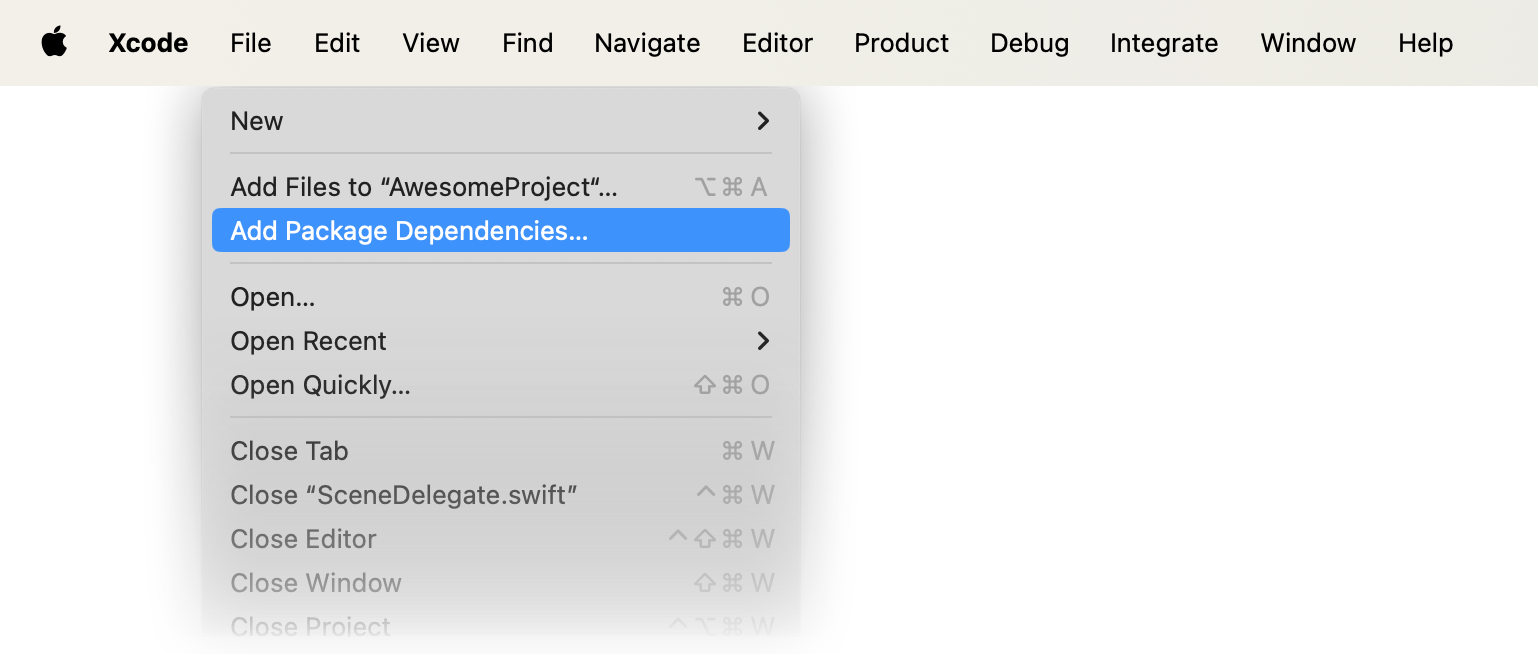
-
Paste this URL in the search text field: https://github.com/THEOplayer/theolive-sdk-ios
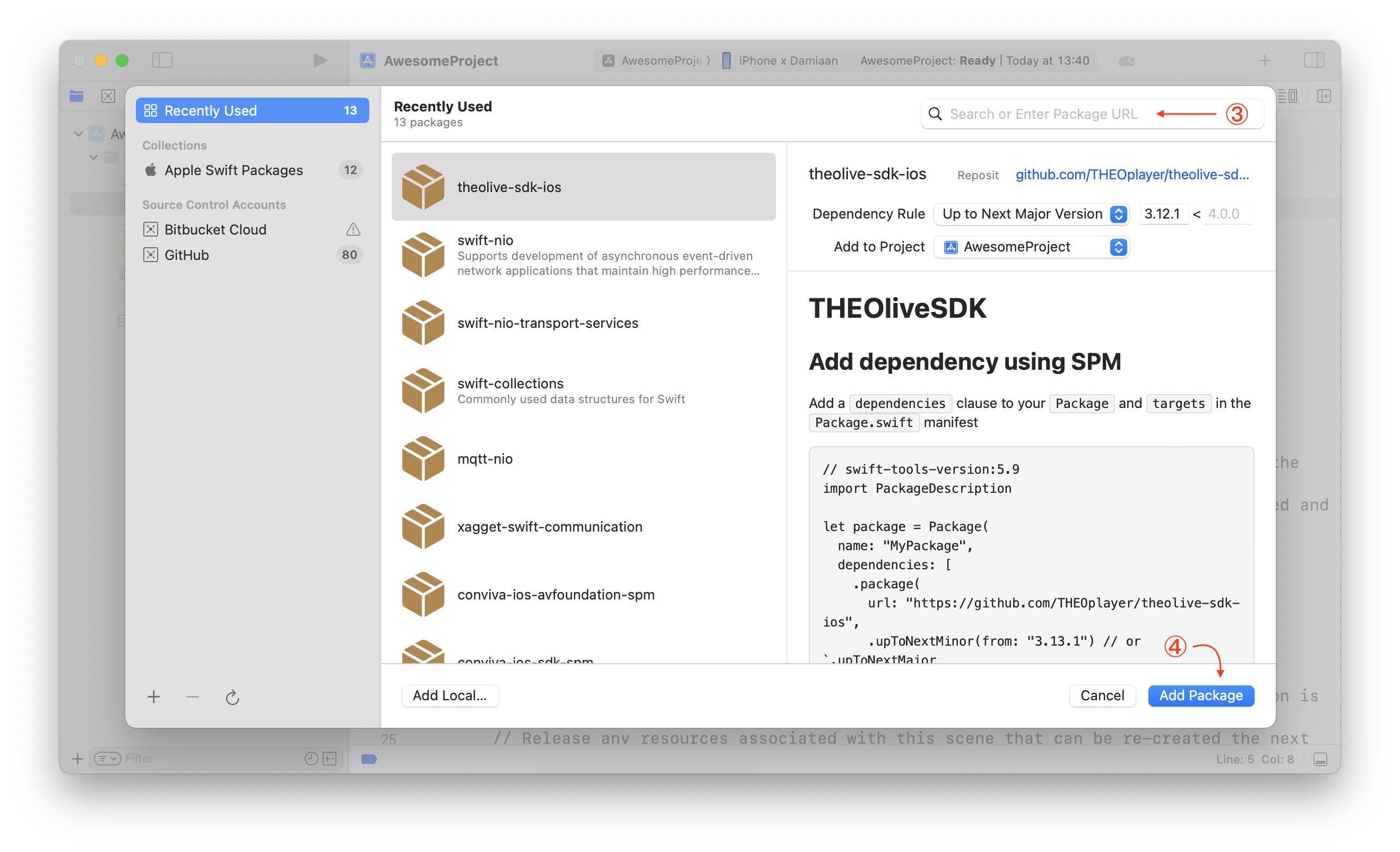
-
Click on
Add Package. -
Select the target to which you want to add THEOliveSDK.
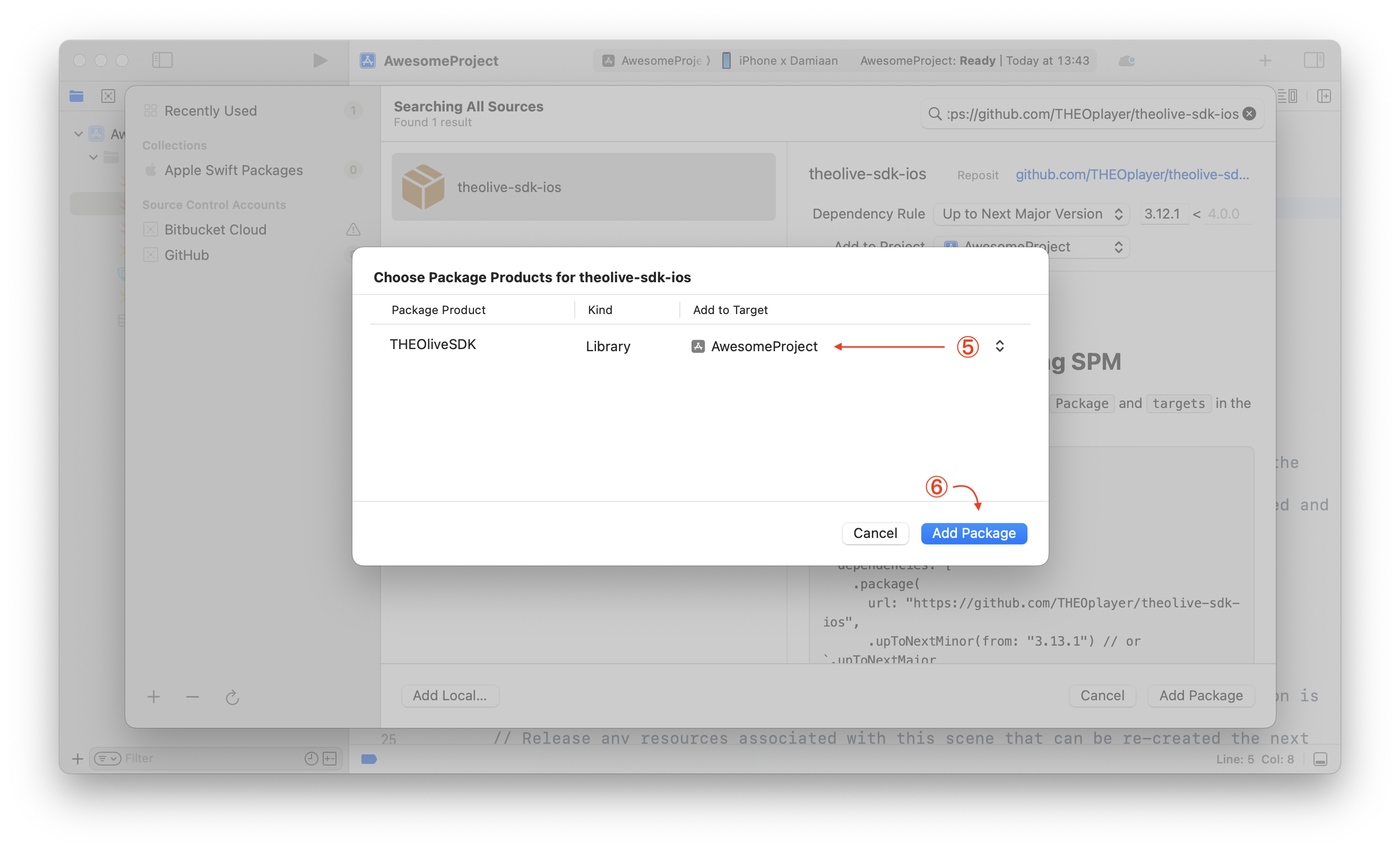
-
Click on
Add Package
Adding THSOliveSDK to a Swift Package
Add a dependencies clause to your Package and targets in the Package.swift manifest
// swift-tools-version:5.9
import PackageDescription
let package = Package(
name: "MyPackage",
dependencies: [
.package(
url: "https://github.com/THEOplayer/theolive-sdk-ios",
.upToNextMinor(from: "3.13.1") // or `.upToNextMajor
)
],
targets: [
.target(
name: "MyTarget",
dependencies: [
.product(name: "THEOliveSDK", package: "theolive-sdk-ios")
]
)
]
)
Add dependency using CocoaPods
- Create a Podfile if you don't already have one. From the root of your project directory, run the following command:
pod init - Add
THEOliveSDKas a dependency in your Podfile:pod 'THEOliveSDK', '1.0.0' - Install the pods using
pod install, then open your.xcworkspacefile to see the project in Xcode.
Embedding a player in your app
Import the SDK
import THEOliveSDK
Create a THEOlivePlayer
let player = THEOlivePlayer()
Create a view controller for the player using
let playerViewController = THEOlivePlayerViewController(player: player)
Then embed this view controller in one of your own view controllers
let yourViewController = UIViewController(nibName: nil, bundle: nil)
yourViewController.addChild(playerViewController)
yourViewController.view.addSubview(playerViewController.view)
playerViewController.didMove(toParent: yourViewController)
Controlling your player
To control the player use the player property of the THEOlivePlayerViewController. For more information of the player API you can download the API documentation here: THEOlive-3.15.0.doccarchive.zip
Examples
For sample Xcode projects see https://github.com/theoplayer/theolive-ios-samples.
Updated about 1 year ago